“How can I send money for my Pag-IBIG membership contributions and housing loan payment when I am out of the country?”
That is a recurring question we always get from Pag-IBIG Fund Members who are based overseas – Overseas Filipino Workers and Migrant Filipinos.
Indeed it is very inconvenient to have a representative go to a Pag-IBIG Branch and pay over the counter if that is the only way to send the payment. Slowly but surely.. and yes, still very inconvenient.
In a previous article we listed five ways to send payments to the Pag-IBIG Fund which includes:
- Salary deduction, for the locally employed.
- Over-the-counter payment; meaning at the branch.
- Bank Payment (Housing Loan Only)
- Using Remittance Companies and Agents like those of SM Business Center
- Though post-dated checks
You can read more by following this link.
Luckily, there are some newer and more modern ways to send your payment. And if you are an OFW or in a place where access to a Pag-IBIG Branch or payment center is not possible, you may want to explore the following options.
Note: This is also applicable if you are locally based in the Philippines.

Option #1 : Using Credit Card
First thing you need to do is get a Pag-IBIG Membership Identification (MID) Number / Registration Tracking Number (RTN).
You have to do that online from this link:
https://www.pagibigfundservices.com/PubReg/Starter_Page.aspx
Once you have that information, you need to prepare your credit card information. It is also important that you have a valid email address and a cellphone number. The system
will send confirmation of the transaction via email and/or SMS.
Next, to follow the link:
https://www.pagibigfundservices.com/ccpayment/
Make sure you are on a SECURE Website by checking at the Browser Address Bar. It should bear the HTTPS (with S) protocol. From there, everything should be
easy to follow.
IMPORTANT NOTE: Upon completion, you will see on the screen the Merchant Reference Number and the Payment Reference Number. Make a note of these number as they serve as your proof of payment.
Option #2: Using Globe G-Cash
Simply stated, Globe G-Cash turns your cellular phone into a virtual money that you can use to pay for anything where it is accepted as a form of payment.
To be able to send payment through G-Cash, you need to register your Mobile Number first. There are basically two ways of doing this.
- Via Unstructured Supplementary Service Data (USSD) Protocol. To do so, simply dial mobile network (*143#) and select “GCASH” and “REGISTER.”
- By sending SMS to Globe with this format: REG
4-digit MPIN/Mother’s Maiden Name/First Name/Last Name/Address. Remember not to put SPACES before and after the ‘/’ symbol
IMPORTANT NOTE on G-Cash Registration: Always make sure that you use the name you register for your G-Cash Account is the same with your Pag-IBIG Fund Member’s Name. Correct spelling and all.
Everything should go smoothly and easily.
Once you have registered, the next thing is to deposit funds to your G-Cash. You can do this through:
- G-Cash Outlets
- Online Bank Transfer
- Mobile Phone Banking
- BancNet ATM
Once your G-Cash is funded, you can now proceed paying for:
1. Pag-IBIG Contributions. You need to prepare your Pag-IBIG Fund Member ID. You are limited to sending only the amount of P 100 or P 500 — that’s for the regular contribution and for Pag-IBIG II Savings.
( See also: The Pag-IBIG II Savings Program. )
2. Housing Loan. A 20-Digit Reference Number will be needed. This is the number that appears on your Housing Loan Billing Statement.
If using G-Cash is something new to you or you are in the process of exploring this option, my suggestion is for you to visit a G-Cash Outlet and ask for assistance.
 There are a lot of Pag-IBIG members who are into these situations:
There are a lot of Pag-IBIG members who are into these situations:
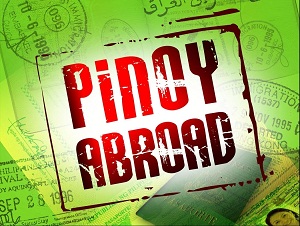

 Previously, we have discussed the fact that a borrower’s loan amount entitlement is affected primarily by two factors: his income and his contributions. Please refer to that very important article on
Previously, we have discussed the fact that a borrower’s loan amount entitlement is affected primarily by two factors: his income and his contributions. Please refer to that very important article on